WooCommerce Checkout Manager управление полями – INFO-EFFECT
На чтение 5 мин. Опубликовано
![]() Привет! Мы продолжаем разбирать самые интересные и самые полезные плагины для интернет-магазина Woocommerce! Сегодня вы узнаете об очень полезном плагине, который позволит вам управлять полями на странице “Оформление заказа”. Вы сможете изменить название полей, расположение полей, текст внутри поля, тип поля, сделать поле обязательным или нет, скрыть поле. Вы сможете добавлять новые поля. Вы сможете импортировать или экспортировать поля. Настройка полей оформления заказа. Очень простой и полезный плагин!
Привет! Мы продолжаем разбирать самые интересные и самые полезные плагины для интернет-магазина Woocommerce! Сегодня вы узнаете об очень полезном плагине, который позволит вам управлять полями на странице “Оформление заказа”. Вы сможете изменить название полей, расположение полей, текст внутри поля, тип поля, сделать поле обязательным или нет, скрыть поле. Вы сможете добавлять новые поля. Вы сможете импортировать или экспортировать поля. Настройка полей оформления заказа. Очень простой и полезный плагин!
Страница оформления заказа настройка плагин Woocommerce
Установить плагин WooCommerce Checkout Manager вы сможете прямо из админ-панели WordPress. Перейдите на страницу: Плагины – Добавить новый, введите название плагина в форму поиска, нажмите Enter, установите и активируйте плагин.
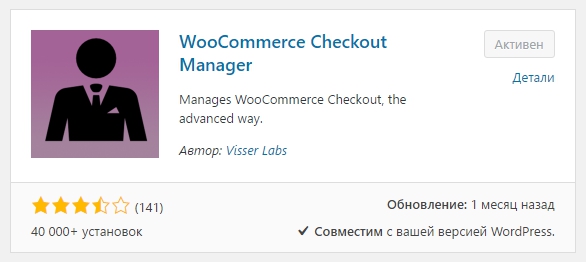
Далее, после установки и активации плагина, перейдите на страницу: WooCheckout. Здесь вы сможете настроить основные параметры плагина.
Uploads
– Allow Customers to Upload Files, позволить клиентам загружать файлы.
– Categorize Uploaded Files, классифицировать загруженные файлы.
– Upload Title, заголовок загрузки файла.
– Notification E-mail, ваш email адрес для уведомлений.
– Allow File Upload, укажите id товаров, которые позволяют загружать файлы.
– Deny File Upload, укажите id товаров, которые НЕ позволяют загружать файлы.
– Picture Editing Saved,
текст “Сохранить изображение”.– Deletion confirmation, текст “Удалить”.
– File types, укажите типы файлов, которые можно загружать.
– Number Of Files to Upload, укажите количество файлов для загрузки.
– Allow Upload for Order Status, позволяет загружать файлы на статус заказа.
Hide Address Fields
– Disable Billing Address fields for certain products, отключить поля оформления заказа для определённых товаров. Укажите ID товаров.
Checkout Notices
– Before Customer Address Fields, показать уведомление перед адресом клиента.
– Before Order Summary, перед заказом резюме.
– Notification text area, укажите в данном поле текст уведомления.
– Position for notification two, можно добавить второе уведомление по такому же принципу.
Switches
– Скрыть заголовок “Доставка по другому адресу”.
– Force show Shipping Checkout fields (to be used in conjunction with Hide Доставка по другому адресу? heading). Поставьте здесь галочку, чтобы все поля “Доставка по другому адресу” были сразу открытыми.
– Hide Зарегистрировать вас? checkbox on Checkout page for guests, скрыть чек-бокс “Зарегистрировать вас”.
– Retain Fields Information, сохранять информационные поля.
– Editing Of Abbreviation Fields, включить редактирование аббревиатуры полей.
– Translate WooCommerce Checkout Manager Options Panel, перевести панель опций плагина.
– Before Billing fields – Additional Checkout fields will appear before the Billing Checkout fields section. Поставьте здесь галочку, чтобы дополнительные поля отображались перед полями оформления заказа.
– After Billing fields – Additional Checkout fields will appear after the Billing Checkout fields section. Тоже самое что и предыдущее, только после полей.
– Before Shipping fields – Additional Checkout fields will appear before the Shipping Checkout fields section. Поставьте здесь галочку, чтобы дополнительные поля отображались перед полями доставки заказа.
– After Shipping fields – Additional Checkout fields will appear after the Shipping Checkout fields section. Тоже самое что и предыдущее, только после полей.
– After Order Notes (Default) – Additional Checkout fields will appear after the Order Notes Checkout section. Дополнительные поля будут отображаться после примечания заказа.
Order Notes
– Order Notes Label, текст заголовка примечания заказа.
– Order Notes Placeholder, текст внутри поля примечания.
– Disable Order Notes,
– Order time title, заголовок время заказа.
– Set TimeZone, установить часовой пояс.
– Enable display of order time, включить отображение времени.
– Enable 24 hour time, показывать время 24 часа.
– Payment Method used by Customer, заголовок метода оплаты используемого клиентом.
– Enable display of Shipping Method, включить показ способа доставки.
– Default State code for Checkout, код для проверки по умолчанию.
Custom CSS
– Можете указать здесь свои CSS стили.
Advanced
– Дополнительный материал.
– Сохраните изменения.
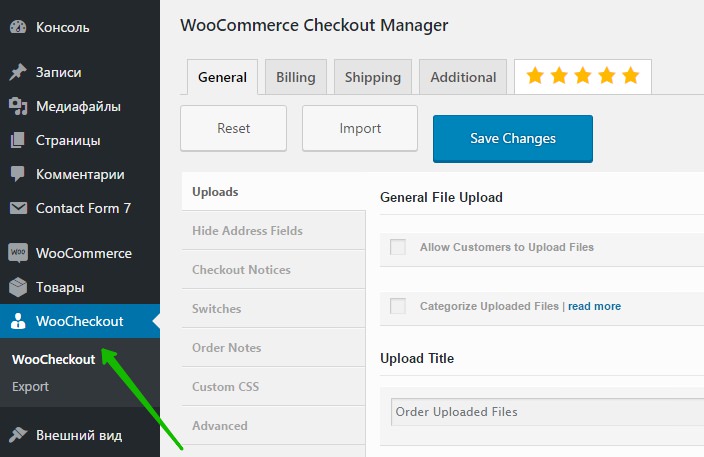
Далее, после настройки плагина, перейдите на страницу “Billing”. Здесь вы сможете изменить поля оформления заказа.
– Required, поставьте галочку, чтобы сделать поле обязательным.
– Position, выберите позицию поля, слева, справа или во всю ширину.
– Clear, не понял, что даёт данный параметр. Кто знает, подскажите!
– Label, название поля.
– Placeholder, текст внутри поля.
– Choose Type, тип поля.
– Abbreviation, аббревиатура.
– Крестик, поставьте здесь галочку, чтобы скрыть поле.
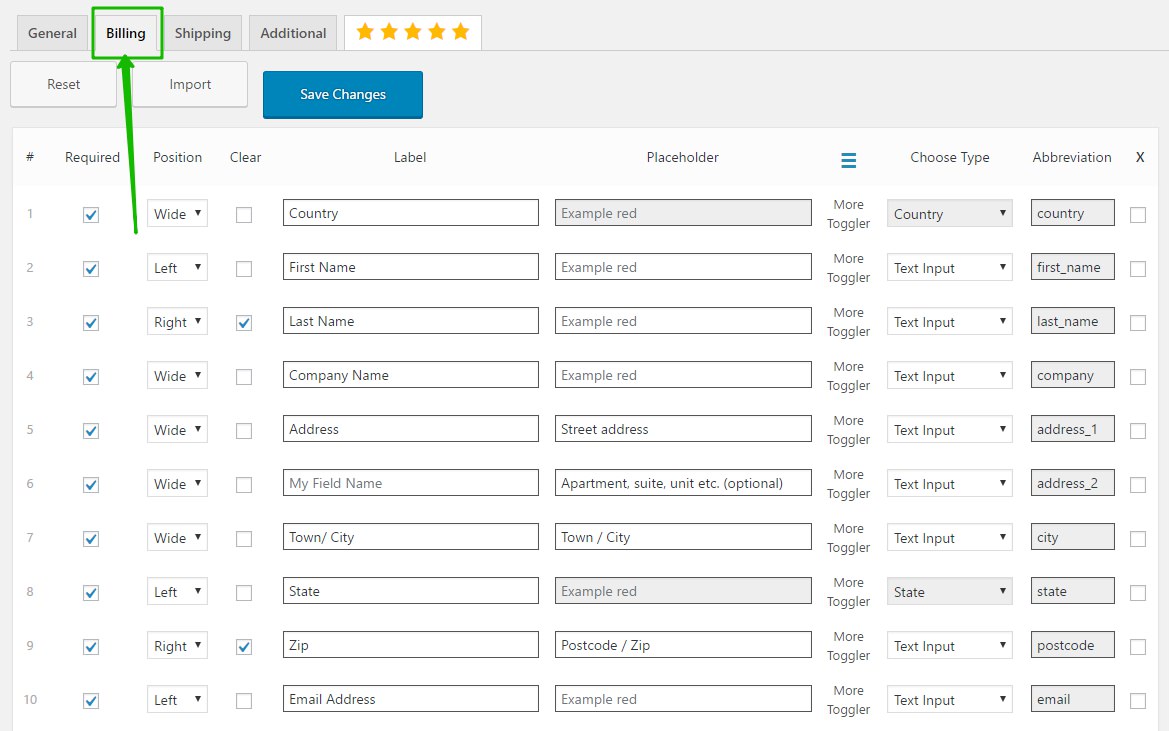
– Shipping, здесь можно изменить поля доставки, которые появляются, если поставить галочку “Доставка по другому адресу”
– Additional, здесь можно добавить дополнительные поля. Нажмите на кнопку “Add New Field” и укажите параметры нового поля.
Далее, нажав на кнопку – Import, вы можете импортировать в CSV файле настройки плагина, поля оформления заказа и поля доставки.
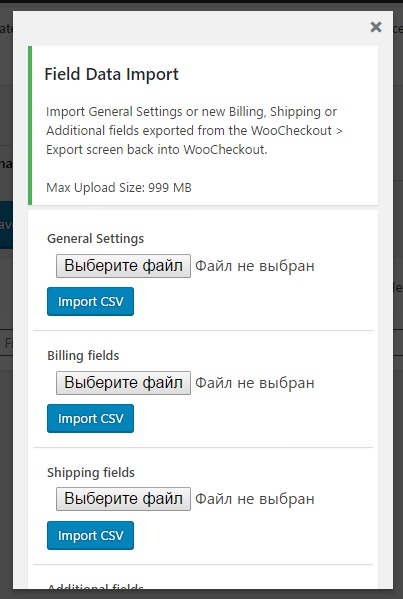
Далее, на странице Export можно экспортировать поля и настройки плагина в CSV файл.
Всё готово! После настройки плагина и изменения полей, перейдите на страницу “Оформления заказа”, чтобы увидеть сделанные изменения.
![]()
![]() Добавить поля в детали заказа и email письма Woocommerce!
Добавить поля в детали заказа и email письма Woocommerce!
Остались вопросы? Напиши комментарий! Удачи!
WooCommerce Checkout Manager управление полями
Привет ! Мы продолжаем разбирать самые интересные и самые полезные плагины для интернет-магазина Woocommerce ! Сегодня вы узнаете об очень полезном плагине, который позволит вам управлять полями на странице «Оформление заказа». Вы сможете изменить название полей, расположение полей, текст внутри поля, тип поля, сделать поле обязательным или нет, скрыть поле. Вы сможете добавлять новые поля. Вы сможете импортировать или экспортировать поля. Очень простой и полезный плагин !
Установить плагин WooCommerce Checkout Manager вы сможете прямо из админ-панели WordPress. Перейдите на страницу: Плагины — Добавить новый, введите название плагина в форму поиска, нажмите Enter, установите и активируйте плагин.
Далее, после установки и активации плагина, перейдите на страницу: WooCheckout. Здесь вы сможете настроить основные параметры плагина.
Uploads.
— Allow Customers to Upload Files, позволить клиентам загружать файлы.
— Categorize Uploaded Files, классифицировать загруженные файлы.
— Upload Title, заголовок загрузки файла.
— Notification E-mail, ваш email адрес для уведомлений.
— Allow File Upload, укажите id товаров, которые позволяют загружать файлы.
— Deny File Upload, укажите id товаров, которые НЕ позволяют загружать файлы.
— Picture Editing Saved, текст «Сохранить изображение».
— Deletion confirmation,
текст «Удалить».— File types, укажите типы файлов, которые можно загружать.
— Number Of Files to Upload, укажите количество файлов для загрузки.
— Allow Upload for Order Status, позволяет загружать файлы на статус заказа.
Hide Address Fields.
— Disable Billing Address fields for certain products, отключить поля оформления заказа для определённых товаров. Укажите ID товаров.
Checkout Notices.
— Before Customer Address Fields, показать уведомление перед адресом клиента.
— Before Order Summary, перед заказом резюме.
— Notification text area, укажите в данном поле текст уведомления.
— Position for notification two, можно добавить второе уведомление по такому же принципу.
Switches.
— Скрыть заголовок «Доставка по другому адресу».
— Force show Shipping Checkout fields (to be used in conjunction with Hide Доставка по другому адресу? heading). Поставьте здесь галочку, чтобы все поля «Доставка по другому адресу» были сразу открытыми.
— Hide Зарегистрировать вас? checkbox on Checkout page for guests, скрыть чек-бокс «Зарегистрировать вас».
— Retain Fields Information, сохранять информационные поля.
— Editing Of Abbreviation Fields, включить редактирование аббревиатуры полей.
— Translate WooCommerce Checkout Manager Options Panel, перевести панель опций плагина.
— Before Billing fields — Additional Checkout fields will appear before the Billing Checkout fields section. Поставьте здесь галочку, чтобы дополнительные поля отображались перед полями оформления заказа.
— After Billing fields — Additional Checkout fields will appear after the Billing Checkout fields section. Тоже самое что и предыдущее, только после полей.
— Before Shipping fields — Additional Checkout fields will appear before the Shipping Checkout fields section. Поставьте здесь галочку, чтобы дополнительные поля отображались перед полями доставки заказа.
— After Shipping fields — Additional Checkout fields will appear after the Shipping Checkout fields section. Тоже самое что и предыдущее, только после полей.
— After Order Notes (Default) — Additional Checkout fields will appear after the Order Notes Checkout section. Дополнительные поля будут отображаться после примечания заказа.
Order Notes.
— Order Notes Label, текст заголовка примечания заказа.
— Order Notes Placeholder, текст внутри поля примечания.
— Disable Order Notes, отключить примечание заказа.
— Order time title, заголовок время заказа.
— Set TimeZone, установить часовой пояс.
— Enable display of order time, включить отображение времени.
— Enable 24 hour time, показывать время 24 часа.
— Payment Method used by Customer, заголовок метода оплаты используемого клиентом.
— Enable display of Shipping Method, включить показ способа доставки.
— Default State code for Checkout, код для проверки по умолчанию.
Custom CSS.
— Можете указать здесь свои CSS стили.
Advanced.
— Дополнительный материал.
— Сохраните изменения.
Далее, после настройки плагина, перейдите на страницу «Billing». Здесь вы сможете изменить поля оформления заказа.
— Required, поставьте галочку, чтобы сделать поле обязательным.
— Position, выберите позицию поля, слева, справа или во всю ширину.
— Clear, не понял, что даёт данный параметр. Кто знает, подскажите !
— Label, название поля.
— Placeholder, текст внутри поля.
— Choose Type, тип поля.
— Abbreviation, аббревиатура.
— Крестик, поставьте здесь галочку, чтобы скрыть поле.
— Shipping, здесь можно изменить поля доставки, которые появляются, если поставить галочку «Доставка по другому адресу». Всё тоже самое, что и на странице «Billing».
— Additional, здесь можно добавить дополнительные поля. Нажмите на кнопку «Add New Field» и укажите параметры нового поля.
Далее, нажав на кнопку — Import, вы можете импортировать в CSV файле настройки плагина, поля оформления заказа и поля доставки.
Далее, на странице Export можно экспортировать поля и настройки плагина в CSV файл.
Всё готово ! После настройки плагина и изменения полей, перейдите на страницу «Оформления заказа», чтобы увидеть сделанные изменения.
Добавить новое поле на страницу товара Woocommerce !
Добавить поля в детали заказа и email письма Woocommerce !
Checkout Manager For Woocommerce — Плагин для WordPress
FREE VERSION DEMO LINK | DOCUMENTATION LINK
Overview
Checkout manager is an awesome plugin used to add, delete and reorder the billing fields, shipping fields and additional fields of your checkout page.
Free Features:
- Options to add two types of fields i.e. text field or text area.
- Reorder the billing, shipping and additional fields.
- Options to make the fields optional or mandatory by removing or marking required fields.
- Label name can be changed.
- Two types of validation is allowed i.e email or phone number.
- Options to enable and disable any field.
- Fields can be made mandatory.
- Clear Row Option.
FREE VERSION DEMO LINK | DOCUMENTATION LINK
Take a look at how to set up Checkout Manager for Woocommerce
Premium Features:
PREMIUM VERSION LIVE DEMO | PREMIUM VERSION LINK | DOCUMENTATION LINK
- Option to create Checkbox field.
- Option to create Radio button.
- Option to create Date Time Picker.
- Option to create File-upload field.
- Option to create Text field.
- Option to create Text area.
- Option to create Select options.
- Option to create Multi Select options.
- Option to create Heading option.
- Reorder the billing, shipping and additional fields.
- Options to make the fields optional or mandatory by removing or marking required fields.
- Label name can be changed.
- Two types of validation is allowed i.e email or phone number.
- Options to enable and disable any field.
- Fields can be made mandatory.
- Clear Row Option.
- Option to create user role based fields on the created fields.
- Option to create Conditional logic for created fields.
PREMIUM VERSION LIVE DEMO | PREMIUM VERSION LINK | DOCUMENTATION LINK
Premium WordPress Themes
Here is our premium wordpress theme
Our Website
Support Email
NOTE
- Our plugin support the Multisite Network.
- Install WordPress
- Go to your WordPress admin panel, and then to Plugins. Click on «Add New» and then upload the zip file of the plugin using the «Upload Plugin» button you can find on top of the screen.
- For the plugin to work as it should, WooCommerce plugin has to be installed and enabled.
Scam does not work you just have a giant button that says pay, pay attention to the scams
awesome plugin. work perfect
Pros Easy to use Super intuitive interface Offers a lot of customization if needed Takes no time to learn Cons Wonky interface (bad styling maybe) It should be placed under the WooCommerce Menu item in the admin panel Thanks, overall great plugin.
Посмотреть все 5 отзывов«Checkout Manager For Woocommerce» — проект с открытым исходным кодом. В развитие плагина внесли свой вклад следующие участники:
Участники1.3.0 — 18/11/2019
- compatible with latest version of wordpress
1.2.9 — 07/11/2019
- compatible with latest version of woocommerce
1.2.8 — 13/09/2019
- compatible with latest version of woocommerce and wordpress
1.2.7 — 27/02/2019
- compatible with latest version of woocommerce and wordpress
1.2.6 — 13/12/2018
- compatible with latest version of woocommerce and wordpress
1.2.5 — 05/11/2018
- compatible with latest version of woocommerce
1.2.4 — 07/08/2018
- compatible with latest version of woocommerce
1.2.3 — 05/04/2018
- compatible with latest version of woocommerce
1.2.2 — 27/07/2017
1.2.1 — 13/07/2016
1.2 — 11/07/2016
1.0
WooCommerce Checkout Manager — Плагин для WordPress
Premium | Demo | Documentation | Community
WooCommerce Checkout Manager allows you to customize and manage the fields on your WooCommerce Checkout page. Re-order, rename, hide and extend Checkout fields within the Billing, Shipping and Additional sections.
WooCommerce Checkout
WooCommerce Checkout Manager allow you to customize the checkout process and checkout fields.
Force shipping address
This option allows you to remove the toggle checkbox to display the shipping fields. Shipping fields will be always displayed and the user will be forced to complete them.
Force create an account
This option allows you to remove the option to create an account during the purchase process. The account will be always created with the email defined by the user in the billing fields.
Remove order notes
This option allows you to remove the order notes in the checkout form.
Add message before checkout
This option allows you to include a custom message before or after the checkout form.
WooCommerce Checkout Fields
WooCommerce Checkout Manager allows you to include custom fields to the checkout page in Billing, Shipping and Additional fields sections.
Our plugin allow you reorder, remove or change the field type of the WooCommerce core fields. You can choose between this field types: Text, Textarea, Password, Radio, Checkbox, Select, Country, State, Multiselect, Multicheckbox, Heading, Colorpicker, File uploader.
WooCommerce Checkout Conditional Fields
WooCommerce Checkout Manager supports conditional checkout fields allowing you to show/hide the fields based on the value of its parent fields.
Our system detects the parent field type and allows you to select the value based on the available options.
WooCommerce Checkout Upload Files
You can include an unlimited number of File type fields and then offer the user an option to display the uploaded files in their order. The user will be allowed to upload or delete fields through the order page.
page.
Customize shipping fields, create account, order notes and include custom message in checkout page.
Customize or add additional fields to your checkout billing fields.
Customize or add additional fields to your checkout shipping fields.
Include additional fields to your checkout page.
Allow users to upload images in their orders.
Include select and radio fields and select default option.
Include multiselect and multicheckbox fields and select defaults options.
Set conditional relationships easily based on the parent value or parent options.
Show or hide fields based on the products selected in the cart.
Handle uploaded files in order admin dashboard.
«WooCommerce Checkout Manager» — проект с открытым исходным кодом. В развитие плагина внесли свой вклад следующие участники:
Участники4.8.7
- Fix: woocommerce checkout manager required fields space
4.8.6
- Fix: woocommerce checkout manager conditional field
4.8.5
- Fix: woocommerce checkout manager modal tab
- New: woocommerce checkout manager field description
4.8.4
- Fix: bad spelling
- Fix: woocommerce checkout manager modal open
4.8.3
- Fix: woocommerce checkout manager conditional fields
- Fix: woocommerce checkout manager modal prev and next button
4.8.2
- Fix: woocommerce checkout manager i18n
4.8.1
- Fix: woocommerce checkout reorder field options
4.8.0
- Fix: woocommerce checkout datepicker field disabled days
- Fix: woocommerce checkout datepicker label scape quotes
- Fix: woocommerce checkout datepicker limit option
4.7.9
4.7.8
4.7.7
4.7.6
4.7.5
- Fix: undefined format_date
4.7.4
- Fix: WordPress 5.3.0 compatibility
4.7.3
- Improvement: date & time fields
4.7.2
- Fix: select2
- Fix: reorder fields
4.7.1
- Fix: suggestions plugins update
4.7.0
4.6.9
- Fix: fix wpml compatibility
4.6.8
- Fix: fix wpml compatibility
4.6.7
- Fix: premium compatibility
4.6.6
- Fix: premium compatibility
4.6.5
- Fix: premium compatibility
- Fix: duplicated names after reorder
- Fix: order fields by id after reorder
- Fix: missing order on modal change
- Fix: saved names in the multicheckbox
- Fix: conditional parent multicheckbox
- Improvement: colorpicker behaviour
- Improvement: select for checkbox status in admin modal
4.6.4
- Fix: upload files in additional fields
4.6.3
- Fix: small CSS issues
- Fix: woocommerce checkout manager upload files in admin panel
4.6.2
- Fix: save additional fields position
- Fix: required notice on first select option
4.6.1
- Fix: select field placeholder
- Fix: missing additional fields saved data
- Fix: missing additional fields saved data array
- Fix: saved additional fields option value
4.6.0
- Improvement: woocommerce checkout manager admin panel rebuilt
- Improvement: woocommerce checkout manager field conditional rebuilt
- Improvement: woocommerce checkout manager field options rebuilt
- Fix: woocommerce multicheckbox default value
4.5.7
- Fix: woocommerce default label and placeholder i18n
4.5.6
- Fix: woocommerce settings page permissions
4.5.5
- Fix: woocommerce default phone and email missing
- Improvement: woocommerce checkout options panel
- Improvement: woocommerce order options panel
- Improvement: woocommerce advanced options panel
4.5.4
- Improvement: woocommerce order fields rebuilt
- Fix: woocommerce conditional fields required
4.5.3
- Fix: woocommerce checkout new admin panel reset option
4.5.2
4.5.1
- Fix: woocommerce first additional field delete in admin
- Fix: woocommerce billing field disable
- Fix: woocommerce shipping field disable
- Fix: woocommerce additional field disable
4.5.0
- Improvement: new woocommerce checkout billing fields admin panel
- Improvement: new woocommerce checkout shipping fields admin panel
- Improvement: new woocommerce checkout additional fields admin panel
- Fix: woocommerce checkout conditional fields
4.4.9
- Improvement: unnecessary files removed
- Improvement: woocommerce checkout address fields required
- Improvement: woocommerce checkout address fields names
4.4.8
- Improvement: backward compatibility with new panel
4.4.7
- Improvement: woocommerce checkout conditional fields rebuilt
4.4.6
- Fix: woocommerce checkout undefined class
- Improvement: woocommerce checkout color field rebuilt
- Improvement: removed unnecessary scripts
4.4.5
- Improvement: woocommerce checkout conditional fields rebuilt
4.4.4
- Fix: small CSS changes
- Fix: security issue related with upload files types
- Improvement: woocommerce checkout upload rebuilt
4.4.3
- Fix: woocommerce checkout hide field based on product id rebuilt
- Fix: woocommerce checkout hide field based on product category rebuilt
4.4.2
- Fix: woocommerce checkout remove field based on categories
4.4.1
- Fix: Undefined variable: custom_fields
- Fix: woocommerce checkout country required when is removed
- Fix: woocommerce checkout additional fields required notice duplicated
4.4.0
- Fix: woocommerce checkout address fields priority
4.3.9
- Fix: woocommerce checkout multiple options
- Fix: woocommerce checkout roles dependency
4.3.8
- Fix: woocommerce checkout beta admin panel removed
4.3.7
- Fix: woocommerce checkout address 2 field required/optional
- Fix: woocommerce checkout address removed required alert
4.3.6
- Fix: woocommerce checkout css
4.3.5
- Fix: woocommerce checkout address field required/optional
- Fix: woocommerce checkout state, postcode position
- Fix: woocommerce checkout fields clearfix
4.3.4
- Fix: woocommerce fields options missing for new installs
4.3.3
- Improvement: woocommerce order upload rebuilt
- Improvement: woocommerce checkout upload rebuilt
- Improvement: woocommerce order admin upload rebuilt
- Improvement: woocommerce register fields rebuilt
- Improvement: woocommerce register fields rebuilt
- Fix: woocommerce checkout additional fields required
4.3.2
- New: Settings and support action links
4.3.1
- Notice: Plugin ownership change
- Fix: Admin redirect after options reset
4.3
- Fixed: Security issue where Categorize Uploaded Files is selected
- Changed: Disabled Categorize Uploaded Files feature
- Added: Plugin Upgrade notice for this release
- Fixed: File picker not working for Additional Checkout section
- Added: Nonce support for file picker fields
4.2.6
- Fixed: PHP 7.3 warning for incorrect use of continue (thanks @ceyar)
- Changed: Adjusted some Admin styling to the WordPress Admin default
4.2.5
- Fixed: Updated required field to match WooCommerce 3.5+ (thanks @sirachote)
4.2.4
- Fixed: Checkout field sorting issue in WC 3.5.1 onwards (thanks all)
4.2.3
- Changed: Hide translation notice in error log
- Changed: Removed excess characters from required field notice
- Changed: Cleaned up the code across the Plugin
4.2.2
- Fixed: Missing Checkout fields from WooCheckout screen (thanks Laura)
- Changed: Compatibility with WooCommerce 3.4
- Fixed: Enable 24 hour time option not saving on WooCheckout screen
4.2.1
- Fixed: PHP warning on Checkout screen (thanks @chefpanda123)
4.2
- Fixed: Billing State and Shipping State required validation
- Fixed: Display required state for Billing Address 2 and Shipping Address 2 (thanks James)
4.1.9
- Fixed: Styling placement of Reset, Import and Save Changes buttons
4.1.8
- Changed: Removed Export menu until exports are fixed
- Fixed: Uploaded files notification e-mail not working (thanks John)
- Changed: Using wc_mail() instead of wp_mail() for e-mail generation
4.1.7
- Fixed: Undefined notice in e-mail template (thanks Vitor)
4.1.6
- Fixed: Replace 1 with Yes, 0 with No for checkbox default values (thanks @james-roberts)
4.1.5
- Fixed: Check for get_shipping_method and get_payment_method_title methods (thanks jobsludo)
4.1.4
- Changed: Removed wooccm_admin_updater_notice()
- Changed: Using WC localisation for ‘%s is a required field.’
4.1.3.1
- Fixed: Incorrectly calling Order ID in admin.php (thanks Anik)
4.1.3
- Fixed: WooCommerce 3.0 compatibility using $order->id
- Changed: Cleaned up the code across the Plugin
4.1.2.1
- Fixed: WooCommerce 3.0 compatbility in wooccm_add_payment_method_to_new_order()
4.1.2
- Fixed: Show required indicator for Billing/Shipping Address 2
- Changed: Cleaned up the code across the Plugin
4.1.1
- Fixed: PHP 7.1 compatibility on Checkout fields (thanks Marcelo)
- Added: Hover text to disabled Abbreviation fields (thanks @flaviomsantos)
4.1
- Fixed: Checkbox label not matching (thanks Laura)
- Fixed: City not updating shipping prices (thanks Alon)
4.0.9
- Added: ID to custom fields on Edit Order screen
- Added: Hover state to custom fields on Edit Order screen
- Fixed: Shipping Methods not updating at Checkout
4.0.8
- Fixed: PHP notice on Checkout screen
- Added: WordPress Action to override DatePicker Options
- Changed: Check for farbtastic on ColorPicker
- Added: Modal prompt on deleting Checkout field
- Added: Hover labels for WooCheckout fields
- Fixed: Checkout issue with Multi-Checkbox Type
4.0.7
- Changed: Wide is now the default Position for new custom Checkout fields
- Fixed: Multi-checkbox showing reversed on Checkout screen
4.0.6
- Fixed: Billing fields not showing in Edit Order screen
- Fixed: Additional checkbox required state not working
- Fixed: Billing checkbox required state not working
- Fixed: Shipping checkbox required state not working
4.0.5
- Fixed: Notice unable to be dismissed outside WooCheckout screen
- Fixed: Only dismiss notices to Users with manage_options User Capability
- Fixed: Only show Administrator Actions to Users with manage_options User Capability
4.0.4
- Fixed: Required field message for non-required fields at Checkout
- Added: Delete WCM WordPress Options to Advanced tab
- Added: Delete WCM Orders Post meta to Advanced tab
- Added: Delete WCM Users meta to Advanced tab
- Added: Confirmation prompt to Advanced tab links
- Changed: Hide empty File uploader fields on Edit Order screen
- Added: Force show Billing fields to Switches tab
- Changed: Took out all !important CSS references
- Fixed: Line-breaks being stripped from Text Area fields
- Changed: Default rows for textarea field is 5
- Changed: Default columns for textarea field is 25
- Added: wooccm_checkout_field_texarea_rows Filter for overriding default textarea field rows
- Added: wooccm_checkout_field_texarea_columns Filter for overriding default textarea field rows
- Changed: WooCheckout screen now using template files
- Changed: Center Position label to Full-width
4.0.3
- Changed: Notice references to WooCommerce Checkout Manager
- Fixed: Broken JavaScript on Checkout page (thanks mandelkind)
- Fixed: Checking for array variables before loading them
- Added: WordPress Filters to override DatePicker and TimePicker (thanks freddes51)
- Added: Additional fields appear under General Details on the Edit Order screen
- Fixed: Image editor on Checkout page when logged-in as Administrator
- Changed: Handler tab to Order Notes on WooCheckout screen
- Added: Advanced tab to WooCheckout screen
- Fixed: Heading type breaking the table on the Order Received screen
4.0.2
- Fixed: PHP warning notices on Checkout page (thanks sfowles)
- Fixed: PHP warning on Export screen
- Changed: Cleaned up the Import dialog
- Fixed: jQuery error on Billing file upload field
- Fixed: Add Order Files on Edit Order screen uploader
- Fixed: References to hard coded Plugin directory
- Fixed: References to hard coded Pro Plugin directory
4.0.1
- Changed: Change of Plugin ownership from Emark to visser
- Changed: Removed registration key engine
- Fixed: WooCheckout Admin menu entries
- Fixed: PHP warning on WooCheckout screen
- Changed: Data update required notice for 4.0+ upgrade
- Added: Modal prompt on data update notice
- Changed: Heading placement on Setting and Export screen
- Changed: Order of Sections on Export screen
- Added: Modal prompt on reset button
- Fixed: Sanitize all $_GET and $_POST data
4.0
- Validation Error Fixed.
- Fix minor security issues
- Export Options fixed
- Minor data display fixed
- User roles bug fix.
- Restrict display of fields by user roles.
- Restriction added — File Types, Max number of Uploads, Upload for order status
- Hidden toggler and Conditional conflict fixed.
- Offset fixed.
- File Upload bug fixed.
- Color Picker Update
- File Picker added
- Field filter fixes
- Checkbox fixes.
- Storage fixes.
- Checkbox Toggler deprecated — Use Option Toggler for checkbox vlaues
- Class function added.
- Checkbox & Conditional in both Billing and Shipping Fixed.
- License GUI fix.
- Conditional Biling fix #1.
- Required fix shipping #1
- Retain fields fix 1.
- GUI upgrade.
- Conditional required fix.
- important update! — Required fix 3.
- Remove duplicates in shipping column.
- important update! — Required fix 2.
- Required fields, revert back.
- Billing, Shipping Required fix.
- Hide field from product, fix.
- Reset option fix.
- Major Updates fix2.
- Major Updates fix.
- Sort by Field Name
- GUI fix.
- Copy suffix, fix.
- Included sort feature.
- Extra Export feature included.
- WooCommerce built in export compatible.
- Export fix.
- Radio button name changed.
- Session limiter on cart page fixed.
- Tax remove fixed.
- Retain fields fixed.
- Add amount fixed.
- Select options translation fixed.
- Order Details page fix 1.
- Required fields fix 1.
- Fields Display on e-mail.
- Translation in notices fixed.
- Backend fields display fixed.
- Create field limit fixed.
- Text/ Html Swapper fix.
- Fields disappears on update, fixed.
- Javascript error fixed.
- 7 field creation expanded and fixed.
- Export functions fixed.
- Upgrade notice fix.
- Minor bug fix.
- Fixes empty array errors.
- Make all fields required.
- Minor bug fixes.
- Add new fields to the billing fields.
- Add new fields to the shipping fields.
- Fields show in Account Page.
- Select Options fixed + Required fields fixed.
- Compatible with WP 4.1
- Update of debug mode errors
- Errors fixed for debug mode.
- Fee function fixed.
- Upload bug fix. License check fix.
- Hide field bug fix.
- Multi-Checkbox included.
- Bug fix for uploading files back-end.
- Positioning + Clear added for billing and shipping section.
- Minor bug fixes.
- Datepicker languages added.
- Admin language switch added.
- WPML bug fixed.
- Bug fix in Show & Hide Field Function
- More function added for hiding of fields
- Conditional Bug fix.
- Compatibility with 2.1.7 WooCommerce && WPML
- Checkout compatibility
- minor bug fix.
- Minor bug fixes, GUI upgrade.
- Two new field types included.
- Import/ Export added fields data.
- Fields label can accept html characters.
- Unlimited Select Options and Radio Buttons
- Bug Fix: Automatic update fix & DatePicker
- Bug Fix: Conditional Logic
3.6.8
Add Error Fix 2.
GUI upgrade.
3.6.7
Add Error Fix.
Add WooCommerce Order/Customer CSV Export support
Able to Change additional information header
3.6.6
GUI + Code clean up.
Multi-lang Save issue fix.
3.6.5
WPML bug fixes 4
3.6.4
WPML bug fixes 3
3.6.3
WPML bug fix 2 (translation for e-mails)
3.6.2
WPML bug fix
3.6.1
Compatibility with 2.1.7 WooCommerce && WPML
3.6
Bug fixes.
3.5.9
Bug fix.
3.5.81
Bulgarian language by Ivo Minchev
3.5.8
Bug fix.
3.5.7
Bug fix.
3.5.6
Included translations — Vietnamse, Italian, European Portuguese, Brazilian Portuguese
Layout fixed on Order Summary Page
3.5.5
Translations updated
3.5.4
Added feature.
3.5.3
bug fix- force selection for option and minor fix.
3.5.2
updating to standard.
3.5.1
Select option and checkbox functions, included.
3.5
Select date function, included.
3.4
bug fixed.
3.3
fields positioning, fixed.
3.2
code review
3.1
bug fix
3.0
Javascript fix and rename fields inserted
2.9
Bug fixes
2.8
Bug fixes
2.7
required attribute bug fix and included translations
2.6
remove fields for shipping
2.5
Added features for shipping
2.4
Localization Ready
2.3
Дополнительные возможности
2.2
bug fix
2.1
Checkout process fix
2.0
Custom fields data are added to the receipt
1.7
add/remove required field for each new fields
1.6
more bugs fixed
1.5
some bugs fixed
1.4
More features added.
1.3
bug fix!
1.2
Added required attribute removal
1.0
Исходный
WooCommerce Checkout Manager управление полями — Молодежный информационный портал
Привет ! Мы продолжаем разбирать самые интересные и самые полезные плагины для интернет-магазина Woocommerce ! Сегодня вы узнаете об очень полезном плагине, который позволит вам управлять полями на странице «Оформление заказа». Вы сможете изменить название полей, расположение полей, текст внутри поля, тип поля, сделать поле обязательным или нет, скрыть поле. Вы сможете добавлять новые поля. Вы сможете импортировать или экспортировать поля. Очень простой и полезный плагин !
Установить плагин WooCommerce Checkout Manager вы сможете прямо из админ-панели WordPress. Перейдите на страницу: Плагины — Добавить новый, введите название плагина в форму поиска, нажмите Enter, установите и активируйте плагин.
Далее, после установки и активации плагина, перейдите на страницу: WooCheckout. Здесь вы сможете настроить основные параметры плагина.
Uploads.
— Allow Customers to Upload Files, позволить клиентам загружать файлы.
— Categorize Uploaded Files, классифицировать загруженные файлы.
— Upload Title, заголовок загрузки файла.
— Notification E-mail, ваш email адрес для уведомлений.
— Allow File Upload, укажите id товаров, которые позволяют загружать файлы.
— Deny File Upload, укажите id товаров, которые НЕ позволяют загружать файлы.
— Picture Editing Saved, текст «Сохранить изображение».
— Deletion confirmation, текст «Удалить».
— File types, укажите типы файлов, которые можно загружать.
— Number Of Files to Upload, укажите количество файлов для загрузки.
— Allow Upload for Order Status, позволяет загружать файлы на статус заказа.
Hide Address Fields.
— Disable Billing Address fields for certain products, отключить поля оформления заказа для определённых товаров. Укажите ID товаров.
Checkout Notices.
— Before Customer Address Fields, показать уведомление перед адресом клиента.
— Before Order Summary, перед заказом резюме.
— Notification text area, укажите в данном поле текст уведомления.
— Position for notification two, можно добавить второе уведомление по такому же принципу.
Switches.
— Скрыть заголовок «Доставка по другому адресу».
— Force show Shipping Checkout fields (to be used in conjunction with Hide Доставка по другому адресу? heading). Поставьте здесь галочку, чтобы все поля «Доставка по другому адресу» были сразу открытыми.
— Hide Зарегистрировать вас? checkbox on Checkout page for guests, скрыть чек-бокс «Зарегистрировать вас».
— Retain Fields Information, сохранять информационные поля.
— Editing Of Abbreviation Fields, включить редактирование аббревиатуры полей.
— Translate WooCommerce Checkout Manager Options Panel, перевести панель опций плагина.
— Before Billing fields — Additional Checkout fields will appear before the Billing Checkout fields section. Поставьте здесь галочку, чтобы дополнительные поля отображались перед полями оформления заказа.
— After Billing fields — Additional Checkout fields will appear after the Billing Checkout fields section. Тоже самое что и предыдущее, только после полей.
— Before Shipping fields — Additional Checkout fields will appear before the Shipping Checkout fields section. Поставьте здесь галочку, чтобы дополнительные поля отображались перед полями доставки заказа.
— After Shipping fields — Additional Checkout fields will appear after the Shipping Checkout fields section. Тоже самое что и предыдущее, только после полей.
— After Order Notes (Default) — Additional Checkout fields will appear after the Order Notes Checkout section. Дополнительные поля будут отображаться после примечания заказа.
Order Notes.
— Order Notes Label, текст заголовка примечания заказа.
— Order Notes Placeholder, текст внутри поля примечания.
— Disable Order Notes, отключить примечание заказа.
— Order time title, заголовок время заказа.
— Set TimeZone, установить часовой пояс.
— Enable display of order time, включить отображение времени.
— Enable 24 hour time, показывать время 24 часа.
— Payment Method used by Customer, заголовок метода оплаты используемого клиентом.
— Enable display of Shipping Method, включить показ способа доставки.
— Default State code for Checkout, код для проверки по умолчанию.
Custom CSS.
— Можете указать здесь свои CSS стили.
Advanced.
— Дополнительный материал.
— Сохраните изменения.
Далее, после настройки плагина, перейдите на страницу «Billing». Здесь вы сможете изменить поля оформления заказа.
— Required, поставьте галочку, чтобы сделать поле обязательным.
— Position, выберите позицию поля, слева, справа или во всю ширину.
— Clear, не понял, что даёт данный параметр. Кто знает, подскажите !
— Label, название поля.
— Placeholder, текст внутри поля.
— Choose Type, тип поля.
— Abbreviation, аббревиатура.
— Крестик, поставьте здесь галочку, чтобы скрыть поле.
— Shipping, здесь можно изменить поля доставки, которые появляются, если поставить галочку «Доставка по другому адресу». Всё тоже самое, что и на странице «Billing».
— Additional, здесь можно добавить дополнительные поля. Нажмите на кнопку «Add New Field» и укажите параметры нового поля.
Далее, нажав на кнопку — Import, вы можете импортировать в CSV файле настройки плагина, поля оформления заказа и поля доставки.
Далее, на странице Export можно экспортировать поля и настройки плагина в CSV файл.
Всё готово ! После настройки плагина и изменения полей, перейдите на страницу «Оформления заказа», чтобы увидеть сделанные изменения.
Добавить новое поле на страницу товара Woocommerce !
Добавить поля в детали заказа и email письма Woocommerce !
Checkout Field Editor (Checkout Manager) for WooCommerce — Плагин для WordPress
Checkout Field Editor for WooCommerce
If you are wondering how to add custom field in WooCommerce checkout page, you are at the right place. Checkout Field Editor for WooCommerce plugin provides an easy way to customise (add, edit, delete and change display order) your fields displayed on WooCommerce checkout page. This plugin requires WooCommerce to be installed, activated, and configured.
Basic Version Features
Add new custom field(s).
Adding custom fields to the WooCommerce checkout page is a breeze now. You can add custom field(s) in Billing, Shipping and Additional fields sections. New field form contains options to provide values for Type, Name, Label, Placeholder, Class, Label Class etc. It also has the option to choose validations rules from a predefined list.Edit field(s).
You can edit core and custom field(s) in Billing, Shipping and Additional fields sections. In edit form you have the option to provide new values for Name, Type, Label, Placeholder, Class, Label Class, validation rules etc(availability of these options may change based on the field types).Available field types are
- Input Text
- Password
- Phone
- Select
- Textarea
- Radio
Display in Order Details page and Email.
You can decide on a field whether it need to be displayed in Order Details page and Email using the the checkboxes ‘Display in Order Detail Pages’ and ‘Display in Emails’. These checkboxes are available in both the ‘New Field’ and ‘Edit Field’ forms.Remove field(s).
You can remove field(s) from displaying in checkout page, order details page and emails. Removing core fields may leads to unexpected results with some plugins. We are not recommending this.Enable/Disable field(s).
You can enable/disable field(s)(temporarily remove) from displaying in checkout page, order details page and emails. Disabling core fields may leads to unexpected results with some plugins. We are not recommending this.Change checkout fields order.
You can easily manage the display order of checkout fields from admin side by just moving fields up and down.Reset to default field set.
You can reset all your changes back to the original WooCommerce fields set using the button ‘Reset to default fields’.
Premium Version Demos
Check out the premium version of Checkout Field Editor for WooCommerce — The best WooCommerce Checkout Manager Plugin which helps you to customize checkout fields displayed on your WooCommerce checkout page. Add custom fields to WooCommerce checkout page easily.
Live Demo — Front End
Live Demo — Back End
Buy Now!
Premium Version Features
17 field types are available:
In Add New Field form and Edit Field form you can choose field type from a list of 17 including 15 input fields and one field for title/heading and one for label.Available field types:
- Input Text
- Hidden
- Password
- Telephone
- Number
- Textarea
- Radio
- Checkbox
- Checkbox Group
- Select
- Multi-select
- Date picker
- Time picker
- File Upload
- Heading – Display a heading/ title
- Label – Display a label/ text
Conditional Fields:
Conditionally display fields & sections based on cart items and other field(s) values.Custom Validations:
Custom validator feature can be used to define custom validation rules using RegEx.Price Fields:
Add an extra cost to the cart total based on field selection.Add new section:
Add new section(s) in predefined positions in checkout page.Available positions:
- Before customer details
- After customer details
- Before billing form
- After billing form
- Before shipping form
- After shipping form
- Before registration form
- After registration form
- Before order notes
- After order notes
- Before terms & conditions
- After terms & conditions
- Before submit button
- After submit button
Edit section(s) properties:
Edit custom added section(s) label and display position.Delete section(s):
Delete custom added section(s).
Upgrade to Premium Now!
Минимальные требования
- WooCommerce 3.0 or greater
- WordPress 4.9 or greater
Автоматическая установка
- Log in to your WordPress dashboard.
- Navigate to the Plugins menu, and click «Add New».
- Search and locate ‘Checkout Field Editor (Checkout Manager) for WooCommerce’ plugin.
- Click ‘Install Now’, and WordPress will take it from there.
Ручная установка
Manual installation method requires downloading the ‘Checkout Field Editor (Checkout Manager) for WooCommerce’ plugin and uploading it to your web server via your FTP application. The WordPress codex contains instructions on how to do this here.
- Is there a possible way to provide a validation other than the predefined validations provided like email, phone etc?
The free version doesn’t provide the feature to create custom validators, but with the Checkout Field Editor for WooCommerce pro version of the plugin, custom validators can be defined based on regular expressions.
- How to modify the styling properties of fields created using this plugin?
The plugin provides a feature: Class for modifying the styling properties of the fields.
- Define a class in the Additional CSS(Appearance >> Customize >> Additional CSS).
- Enter the name of the created class in the field Class of the Add/Edit pop-up
- Save the changes
The style defined in the class will be applied to the default and custom fields for which this class is included.
- Can I apply price for the fields created using this plugin?
No, the free version of the plugin doesn’t support the Price feature. With the premium version, you can use 5 different price types.
- How to make the no options selected for the Select field by default?
By default, the First value of the Select field will be selected. For making the field selected with no options, enter a Pipe symbol(|) before all the options. Enter all the other options after this pipe separated by each other.
- How can the field be made to display only on admin emails and not in the customer emails?
With the Checkout Field Editor (Checkout Manager) Pro for WooCommerce, the fields can be either displayed on all the emails or not. With the premium version of the plugin, the fields can be displayed in emails for customer or admin optionally.
- Is it possible to make the State field a select field with drop-down options defined?
Yes. The field must be overridden by creating a field in the same name as the state field(billing_state). Set the field type as Select. Enter the state options for dropdown in the options field pipe separated.
- Is it possible to include the custom fields to the My Account page as well?
With the free plugin, the fields can be displayed and edited only from the Checkout page. Upgrading to the premium version lets you display the fields at the Checkout page, My Account page, and User profile. The value once entered by the user will be saved so that the user need not have to enter the value every time while they are placing the order.
- Can I go back to WooCommerce default settings at a later point?
Yes. There is a button ‘reset to default fields’ to go back to the WooCommerce default fields.
«Checkout Field Editor (Checkout Manager) for WooCommerce» — проект с открытым исходным кодом. В развитие плагина внесли свой вклад следующие участники:
Участники1.4.0
- Fixed the issue of displaying option value instead of option text in order details pages.
- Improved radio button display style.
1.3.9
- Fixed the issue of not showing save button in field settings popup when more options added to select field after chaged the popup position.
1.3.8
- Fixed the issue of not showing custom fields in resend emails.
- Fixed the issue of not loading settings page scripts & styles when translated to Hebrew.»
1.3.7
- Fixed the issue of not showing placeholder text for select fields.
- Fixed the warning «Deprecated: Non-static method should not be called statically»
1.3.6
- New field types added (Textarea, Radio, Email, Phone, Password).
1.3.5
- WooCommerce compatible version updated.
1.3.4
- Dynamic fields translation issue resolved.
1.3.3
- Displaying customer fields in «Order details» section in admin order detail page.
- Language file(pot) added.
1.3.2
- WooCommerce version 3.6.1 compatibility added.
1.3.1
- Fix for the issue of showing warning message when settings data missing.
1.3.0
- Fix for the issue of showing warning message in checkout page.
1.2.9
- Fix for the compatibility issues with WooCommerce latest version.
- WooCommerce tested up to version updated.
1.2.8
- Fix for the issue of displaying ‘Optional’ text for required fields.
1.2.7
- WooCommerce tested up to version updated.
1.2.6
- New filter to allow default field names for new fields.
- Fix for the issue of not displaying settings popup properly.
1.2.5
- WooCommerce tested up to version updated.
1.2.4
- Improvement for checkout fields display ordering.
1.2.3
- Replaced the hooks those are removed from WooCommerce version 3.2.0.
1.2.2
- Replaced deprecated hook.
1.2.1
- Fix for required validation issue with default address fields.
- Added placeholder for select field.
- Added confirmation check for reset button.
1.2.0
- Fix for required validation issue with default address fields.
1.1.9
- Fix for required validation issue with default address fields.
1.1.8
- Fix for the issue of showing wrong value for placeholder text.
1.1.7
- Fix for checkout fields sorting(display order) issue.
1.1.6
- Multisite support added
- Removed deprecated function call.
1.1.5
- Updated plugin to make it compatible with WooCommerce version 3.0.0
1.1.4
- Fix for unsupported operand types issue.
1.1.3
- Fix for Address Fields property modification issues.
1.1.2
- Fix for ‘Invalid argument passed’ warning message.
1.1.1
- Fix for ‘Undefined index’ warning/error message.
1.0.9
- Fix for enhanced select pre populate issue in admin settings page.
1.0.8
- Fix for translation issue with default checkout fields.
- Fix for additional field(s) display issue in order details page.
- Fix for additional field(s) disable feature not working issue.
1.0.7
- Fix for Additional Filed title display issue when Additional Fields are not available.
1.0.6
- Fix for the issue, custom field(s) value in additional filed section not displaying in order review page.
1.0.3
- Change checkout field order JavaScript conflict workaround added
1.0.2
- Display custom fields in order review issue fix
1.0.1
- Added the reset to default button
1.0.0
- First Release
- Add new checkout fields.
- Edit checkout fields.
- Remove checkout fields.
- Change the display order of checkout fields.
WooCommerce Checkout Manager – WordPress плагін
Premium | Demo | Documentation | Community
WooCommerce Checkout Manager allows you to customize and manage the fields on your WooCommerce Checkout page. Re-order, rename, hide and extend Checkout fields within the Billing, Shipping and Additional sections.
WooCommerce Checkout
WooCommerce Checkout Manager allow you to customize the checkout process and checkout fields.
Force shipping address
This option allows you to remove the toggle checkbox to display the shipping fields. Shipping fields will be always displayed and the user will be forced to complete them.
Force create an account
This option allows you to remove the option to create an account during the purchase process. The account will be always created with the email defined by the user in the billing fields.
Remove order notes
This option allows you to remove the order notes in the checkout form.
Add message before checkout
This option allows you to include a custom message before or after the checkout form.
WooCommerce Checkout Fields
WooCommerce Checkout Manager allows you to include custom fields to the checkout page in Billing, Shipping and Additional fields sections.
Our plugin allow you reorder, remove or change the field type of the WooCommerce core fields. You can choose between this field types: Text, Textarea, Password, Radio, Checkbox, Select, Country, State, Multiselect, Multicheckbox, Heading, Colorpicker, File uploader.
WooCommerce Checkout Conditional Fields
WooCommerce Checkout Manager supports conditional checkout fields allowing you to show/hide the fields based on the value of its parent fields.
Our system detects the parent field type and allows you to select the value based on the available options.
WooCommerce Checkout Upload Files
You can include an unlimited number of File type fields and then offer the user an option to display the uploaded files in their order. The user will be allowed to upload or delete fields through the order page.
page.
Customize shipping fields, create account, order notes and include custom message in checkout page.
Customize or add additional fields to your checkout billing fields.
Customize or add additional fields to your checkout shipping fields.
Include additional fields to your checkout page.
Allow users to upload images in their orders.
Include select and radio fields and select default option.
Include multiselect and multicheckbox fields and select defaults options.
Set conditional relationships easily based on the parent value or parent options.
Show or hide fields based on the products selected in the cart.
Handle uploaded files in order admin dashboard.
“WooCommerce Checkout Manager” — проект з відкритим вихідним кодом. В розвиток плагіну внесли свій вклад наступні учасники:
Учасники4.8.7
- Fix: woocommerce checkout manager required fields space
4.8.6
- Fix: woocommerce checkout manager conditional field
4.8.5
- Fix: woocommerce checkout manager modal tab
- New: woocommerce checkout manager field description
4.8.4
- Fix: bad spelling
- Fix: woocommerce checkout manager modal open
4.8.3
- Fix: woocommerce checkout manager conditional fields
- Fix: woocommerce checkout manager modal prev and next button
4.8.2
- Fix: woocommerce checkout manager i18n
4.8.1
- Fix: woocommerce checkout reorder field options
4.8.0
- Fix: woocommerce checkout datepicker field disabled days
- Fix: woocommerce checkout datepicker label scape quotes
- Fix: woocommerce checkout datepicker limit option
4.7.9
4.7.8
4.7.7
4.7.6
4.7.5
- Fix: undefined format_date
4.7.4
- Fix: WordPress 5.3.0 compatibility
4.7.3
- Improvement: date & time fields
4.7.2
- Fix: select2
- Fix: reorder fields
4.7.1
- Fix: suggestions plugins update
4.7.0
4.6.9
- Fix: fix wpml compatibility
4.6.8
- Fix: fix wpml compatibility
4.6.7
- Fix: premium compatibility
4.6.6
- Fix: premium compatibility
4.6.5
- Fix: premium compatibility
- Fix: duplicated names after reorder
- Fix: order fields by id after reorder
- Fix: missing order on modal change
- Fix: saved names in the multicheckbox
- Fix: conditional parent multicheckbox
- Improvement: colorpicker behaviour
- Improvement: select for checkbox status in admin modal
4.6.4
- Fix: upload files in additional fields
4.6.3
- Fix: small CSS issues
- Fix: woocommerce checkout manager upload files in admin panel
4.6.2
- Fix: save additional fields position
- Fix: required notice on first select option
4.6.1
- Fix: select field placeholder
- Fix: missing additional fields saved data
- Fix: missing additional fields saved data array
- Fix: saved additional fields option value
4.6.0
- Improvement: woocommerce checkout manager admin panel rebuilt
- Improvement: woocommerce checkout manager field conditional rebuilt
- Improvement: woocommerce checkout manager field options rebuilt
- Fix: woocommerce multicheckbox default value
4.5.7
- Fix: woocommerce default label and placeholder i18n
4.5.6
- Fix: woocommerce settings page permissions
4.5.5
- Fix: woocommerce default phone and email missing
- Improvement: woocommerce checkout options panel
- Improvement: woocommerce order options panel
- Improvement: woocommerce advanced options panel
4.5.4
- Improvement: woocommerce order fields rebuilt
- Fix: woocommerce conditional fields required
4.5.3
- Fix: woocommerce checkout new admin panel reset option
4.5.2
4.5.1
- Fix: woocommerce first additional field delete in admin
- Fix: woocommerce billing field disable
- Fix: woocommerce shipping field disable
- Fix: woocommerce additional field disable
4.5.0
- Improvement: new woocommerce checkout billing fields admin panel
- Improvement: new woocommerce checkout shipping fields admin panel
- Improvement: new woocommerce checkout additional fields admin panel
- Fix: woocommerce checkout conditional fields
4.4.9
- Improvement: unnecessary files removed
- Improvement: woocommerce checkout address fields required
- Improvement: woocommerce checkout address fields names
4.4.8
- Improvement: backward compatibility with new panel
4.4.7
- Improvement: woocommerce checkout conditional fields rebuilt
4.4.6
- Fix: woocommerce checkout undefined class
- Improvement: woocommerce checkout color field rebuilt
- Improvement: removed unnecessary scripts
4.4.5
- Improvement: woocommerce checkout conditional fields rebuilt
4.4.4
- Fix: small CSS changes
- Fix: security issue related with upload files types
- Improvement: woocommerce checkout upload rebuilt
4.4.3
- Fix: woocommerce checkout hide field based on product id rebuilt
- Fix: woocommerce checkout hide field based on product category rebuilt
4.4.2
- Fix: woocommerce checkout remove field based on categories
4.4.1
- Fix: Undefined variable: custom_fields
- Fix: woocommerce checkout country required when is removed
- Fix: woocommerce checkout additional fields required notice duplicated
4.4.0
- Fix: woocommerce checkout address fields priority
4.3.9
- Fix: woocommerce checkout multiple options
- Fix: woocommerce checkout roles dependency
4.3.8
- Fix: woocommerce checkout beta admin panel removed
4.3.7
- Fix: woocommerce checkout address 2 field required/optional
- Fix: woocommerce checkout address removed required alert
4.3.6
- Fix: woocommerce checkout css
4.3.5
- Fix: woocommerce checkout address field required/optional
- Fix: woocommerce checkout state, postcode position
- Fix: woocommerce checkout fields clearfix
4.3.4
- Fix: woocommerce fields options missing for new installs
4.3.3
- Improvement: woocommerce order upload rebuilt
- Improvement: woocommerce checkout upload rebuilt
- Improvement: woocommerce order admin upload rebuilt
- Improvement: woocommerce register fields rebuilt
- Improvement: woocommerce register fields rebuilt
- Fix: woocommerce checkout additional fields required
4.3.2
- New: Settings and support action links
4.3.1
- Notice: Plugin ownership change
- Fix: Admin redirect after options reset
4.3
- Fixed: Security issue where Categorize Uploaded Files is selected
- Changed: Disabled Categorize Uploaded Files feature
- Added: Plugin Upgrade notice for this release
- Fixed: File picker not working for Additional Checkout section
- Added: Nonce support for file picker fields
4.2.6
- Fixed: PHP 7.3 warning for incorrect use of continue (thanks @ceyar)
- Changed: Adjusted some Admin styling to the WordPress Admin default
4.2.5
- Fixed: Updated required field to match WooCommerce 3.5+ (thanks @sirachote)
4.2.4
- Fixed: Checkout field sorting issue in WC 3.5.1 onwards (thanks all)
4.2.3
- Changed: Hide translation notice in error log
- Changed: Removed excess characters from required field notice
- Changed: Cleaned up the code across the Plugin
4.2.2
- Fixed: Missing Checkout fields from WooCheckout screen (thanks Laura)
- Changed: Compatibility with WooCommerce 3.4
- Fixed: Enable 24 hour time option not saving on WooCheckout screen
4.2.1
- Fixed: PHP warning on Checkout screen (thanks @chefpanda123)
4.2
- Fixed: Billing State and Shipping State required validation
- Fixed: Display required state for Billing Address 2 and Shipping Address 2 (thanks James)
4.1.9
- Fixed: Styling placement of Reset, Import and Save Changes buttons
4.1.8
- Changed: Removed Export menu until exports are fixed
- Fixed: Uploaded files notification e-mail not working (thanks John)
- Changed: Using wc_mail() instead of wp_mail() for e-mail generation
4.1.7
- Fixed: Undefined notice in e-mail template (thanks Vitor)
4.1.6
- Fixed: Replace 1 with Yes, 0 with No for checkbox default values (thanks @james-roberts)
4.1.5
- Fixed: Check for get_shipping_method and get_payment_method_title methods (thanks jobsludo)
4.1.4
- Changed: Removed wooccm_admin_updater_notice()
- Changed: Using WC localisation for ‘%s is a required field.’
4.1.3.1
- Fixed: Incorrectly calling Order ID in admin.php (thanks Anik)
4.1.3
- Fixed: WooCommerce 3.0 compatibility using $order->id
- Changed: Cleaned up the code across the Plugin
4.1.2.1
- Fixed: WooCommerce 3.0 compatbility in wooccm_add_payment_method_to_new_order()
4.1.2
- Fixed: Show required indicator for Billing/Shipping Address 2
- Changed: Cleaned up the code across the Plugin
4.1.1
- Fixed: PHP 7.1 compatibility on Checkout fields (thanks Marcelo)
- Added: Hover text to disabled Abbreviation fields (thanks @flaviomsantos)
4.1
- Fixed: Checkbox label not matching (thanks Laura)
- Fixed: City not updating shipping prices (thanks Alon)
4.0.9
- Added: ID to custom fields on Edit Order screen
- Added: Hover state to custom fields on Edit Order screen
- Fixed: Shipping Methods not updating at Checkout
4.0.8
- Fixed: PHP notice on Checkout screen
- Added: WordPress Action to override DatePicker Options
- Changed: Check for farbtastic on ColorPicker
- Added: Modal prompt on deleting Checkout field
- Added: Hover labels for WooCheckout fields
- Fixed: Checkout issue with Multi-Checkbox Type
4.0.7
- Changed: Wide is now the default Position for new custom Checkout fields
- Fixed: Multi-checkbox showing reversed on Checkout screen
4.0.6
- Fixed: Billing fields not showing in Edit Order screen
- Fixed: Additional checkbox required state not working
- Fixed: Billing checkbox required state not working
- Fixed: Shipping checkbox required state not working
4.0.5
- Fixed: Notice unable to be dismissed outside WooCheckout screen
- Fixed: Only dismiss notices to Users with manage_options User Capability
- Fixed: Only show Administrator Actions to Users with manage_options User Capability
4.0.4
- Fixed: Required field message for non-required fields at Checkout
- Added: Delete WCM WordPress Options to Advanced tab
- Added: Delete WCM Orders Post meta to Advanced tab
- Added: Delete WCM Users meta to Advanced tab
- Added: Confirmation prompt to Advanced tab links
- Changed: Hide empty File uploader fields on Edit Order screen
- Added: Force show Billing fields to Switches tab
- Changed: Took out all !important CSS references
- Fixed: Line-breaks being stripped from Text Area fields
- Changed: Default rows for textarea field is 5
- Changed: Default columns for textarea field is 25
- Added: wooccm_checkout_field_texarea_rows Filter for overriding default textarea field rows
- Added: wooccm_checkout_field_texarea_columns Filter for overriding default textarea field rows
- Changed: WooCheckout screen now using template files
- Changed: Center Position label to Full-width
4.0.3
- Changed: Notice references to WooCommerce Checkout Manager
- Fixed: Broken JavaScript on Checkout page (thanks mandelkind)
- Fixed: Checking for array variables before loading them
- Added: WordPress Filters to override DatePicker and TimePicker (thanks freddes51)
- Added: Additional fields appear under General Details on the Edit Order screen
- Fixed: Image editor on Checkout page when logged-in as Administrator
- Changed: Handler tab to Order Notes on WooCheckout screen
- Added: Advanced tab to WooCheckout screen
- Fixed: Heading type breaking the table on the Order Received screen
4.0.2
- Fixed: PHP warning notices on Checkout page (thanks sfowles)
- Fixed: PHP warning on Export screen
- Changed: Cleaned up the Import dialog
- Fixed: jQuery error on Billing file upload field
- Fixed: Add Order Files on Edit Order screen uploader
- Fixed: References to hard coded Plugin directory
- Fixed: References to hard coded Pro Plugin directory
4.0.1
- Changed: Change of Plugin ownership from Emark to visser
- Changed: Removed registration key engine
- Fixed: WooCheckout Admin menu entries
- Fixed: PHP warning on WooCheckout screen
- Changed: Data update required notice for 4.0+ upgrade
- Added: Modal prompt on data update notice
- Changed: Heading placement on Setting and Export screen
- Changed: Order of Sections on Export screen
- Added: Modal prompt on reset button
- Fixed: Sanitize all $_GET and $_POST data
4.0
- Validation Error Fixed.
- Fix minor security issues
- Export Options fixed
- Minor data display fixed
- User roles bug fix.
- Restrict display of fields by user roles.
- Restriction added – File Types, Max number of Uploads, Upload for order status
- Hidden toggler and Conditional conflict fixed.
- Offset fixed.
- File Upload bug fixed.
- Color Picker Update
- File Picker added
- Field filter fixes
- Checkbox fixes.
- Storage fixes.
- Checkbox Toggler deprecated – Use Option Toggler for checkbox vlaues
- Class function added.
- Checkbox & Conditional in both Billing and Shipping Fixed.
- License GUI fix.
- Conditional Biling fix #1.
- Required fix shipping #1
- Retain fields fix 1.
- GUI upgrade.
- Conditional required fix.
- important update! – Required fix 3.
- Remove duplicates in shipping column.
- important update! – Required fix 2.
- Required fields, revert back.
- Billing, Shipping Required fix.
- Hide field from product, fix.
- Reset option fix.
- Major Updates fix2.
- Major Updates fix.
- Sort by Field Name
- GUI fix.
- Copy suffix, fix.
- Included sort feature.
- Extra Export feature included.
- WooCommerce built in export compatible.
- Export fix.
- Radio button name changed.
- Session limiter on cart page fixed.
- Tax remove fixed.
- Retain fields fixed.
- Add amount fixed.
- Select options translation fixed.
- Order Details page fix 1.
- Required fields fix 1.
- Fields Display on e-mail.
- Translation in notices fixed.
- Backend fields display fixed.
- Create field limit fixed.
- Text/ Html Swapper fix.
- Fields disappears on update, fixed.
- Javascript error fixed.
- 7 field creation expanded and fixed.
- Export functions fixed.
- Upgrade notice fix.
- Minor bug fix.
- Fixes empty array errors.
- Make all fields required.
- Minor bug fixes.
- Add new fields to the billing fields.
- Add new fields to the shipping fields.
- Fields show in Account Page.
- Select Options fixed + Required fields fixed.
- Compatible with WP 4.1
- Update of debug mode errors
- Errors fixed for debug mode.
- Fee function fixed.
- Upload bug fix. License check fix.
- Hide field bug fix.
- Multi-Checkbox included.
- Bug fix for uploading files back-end.
- Positioning + Clear added for billing and shipping section.
- Minor bug fixes.
- Datepicker languages added.
- Admin language switch added.
- WPML bug fixed.
- Bug fix in Show & Hide Field Function
- More function added for hiding of fields
- Conditional Bug fix.
- Compatibility with 2.1.7 WooCommerce && WPML
- Checkout compatibility
- minor bug fix.
- Minor bug fixes, GUI upgrade.
- Two new field types included.
- Import/ Export added fields data.
- Fields label can accept html characters.
- Unlimited Select Options and Radio Buttons
- Bug Fix: Automatic update fix & DatePicker
- Bug Fix: Conditional Logic
3.6.8
Add Error Fix 2.
GUI upgrade.
3.6.7
Add Error Fix.
Add WooCommerce Order/Customer CSV Export support
Able to Change additional information header
3.6.6
GUI + Code clean up.
Multi-lang Save issue fix.
3.6.5
WPML bug fixes 4
3.6.4
WPML bug fixes 3
3.6.3
WPML bug fix 2 (translation for e-mails)
3.6.2
WPML bug fix
3.6.1
Compatibility with 2.1.7 WooCommerce && WPML
3.6
Bug fixes.
3.5.9
Bug fix.
3.5.81
Bulgarian language by Ivo Minchev
3.5.8
Bug fix.
3.5.7
Bug fix.
3.5.6
Included translations – Vietnamse, Italian, European Portuguese, Brazilian Portuguese
Layout fixed on Order Summary Page
3.5.5
Translations updated
3.5.4
Added feature.
3.5.3
bug fix- force selection for option and minor fix.
3.5.2
updating to standard.
3.5.1
Select option and checkbox functions, included.
3.5
Select date function, included.
3.4
bug fixed.
3.3
fields positioning, fixed.
3.2
code review
3.1
bug fix
3.0
Javascript fix and rename fields inserted
2.9
Bug fixes
2.8
Bug fixes
2.7
required attribute bug fix and included translations
2.6
remove fields for shipping
2.5
Added features for shipping
2.4
Localization Ready
2.3
Additional features
2.2
bug fix
2.1
Checkout process fix
2.0
Custom fields data are added to the receipt
1.7
add/remove required field for each new fields
1.6
more bugs fixed
1.5
some bugs fixed
1.4
More features added.
1.3
bug fix!
1.2
Added required attribute removal
1.0
Initial
