clip | CSS справочник
Свойства CSS
align-content align-items align-self animation animation-delay animation-direction animation-duration animation-fill-mode animation-iteration-count animation-name animation-play-state animation-timing-function backface-visibility background background-attachment background-clip background-color background-image background-origin background-position background-repeat background-size border border-bottom border-bottom-color border-bottom-left-radius border-bottom-right-radius border-bottom-style border-bottom-width border-collapse border-color border-image border-left border-left-color border-left-style border-left-width border-radius border-right border-right-color border-right-style border-right-width border-spacing border-style border-top border-top-color border-top-left-radius border-top-right-radius border-top-style border-top-width border-width bottom box-shadow box-sizing caption-side clear clip color column-count column-gap column-rule column-rule-color column-rule-style column-rule-width columns column-span column-width content counter-increment counter-reset cursor direction display empty-cells filter flex flex-basis flex-direction flex-flow flex-grow flex-shrink flex-wrap float font @font-face font-family font-size font-size-adjust font-stretch font-style font-variant font-weight height justify-content @keyframes left letter-spacing line-height list-style list-style-image list-style-position list-style-type margin margin-bottom margin-left margin-right margin-top max-height max-width min-height min-width opacity order outline outline-color outline-offset outline-style outline-width overflow overflow-x overflow-y padding padding-bottom padding-left padding-right padding-top page-break-after page-break-before page-break-inside perspective perspective-origin position quotes resize right table-layout text-align text-decoration text-indent text-overflow text-shadow text-transform top transform transform-origin transform-style transition transition-delay transition-duration transition-property transition-timing-function unicode-bidi vertical-align visibility white-space width word-break word-spacing word-wrap z-index
Поддержка браузерами
12. 0+ 0+ |
8.0+ | 1.0+ | 1.0+ | 7.0+ | 1.0+ |
Описание
CSS свойство clip указывает размеры абсолютно позиционированного элемента, в пределах которого содержимое будет видимым, после этого элемент обрезается по указанным размерам формы и затем отображается.
Свойство clip не работает с элементами, для которых свойство overflow задано со значением visible.
| Значение по умолчанию: | auto |
|---|---|
| Применяется: | к абсолютно позиционированным элементам |
| Анимируется: | да |
| Наследуется: | нет |
| Версия: | CSS2 |
| Синтаксис JavaScript: | object.style.clip=»rect(0px,50px,50px,0px)» |
Синтаксис
clip: auto|форма|inherit;
Значения свойства
| Значение | Описание |
|---|---|
| форма | Обрезает элемент.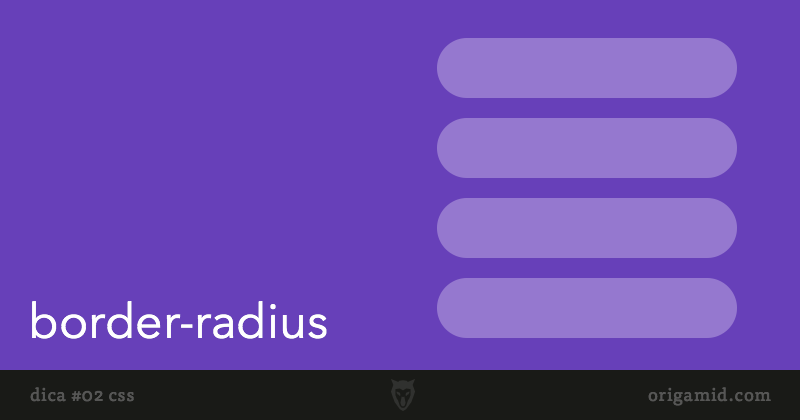 |
